How to Delete a Facebook Page
You created a page a long time ago that you no longer need or that is already completely outdated? Or have you discovered a page with questionable content? Then it is a good idea to delete the Facebook page. Delete a Facebook page with these instructions that work on PC and mobile app:
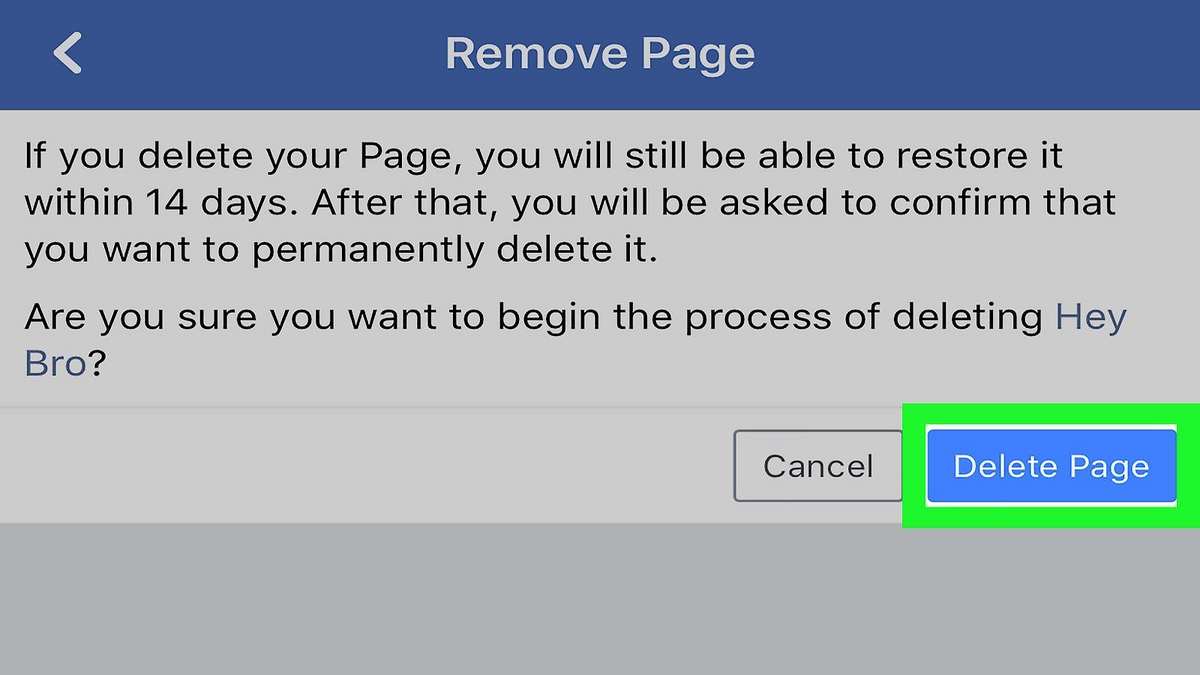
Delete Facebook page in the browser
- Log in to Facebook with your account as admin.
- Go to the page in question under “Page”.
- In the first step, save all data – content, photos, etc. – that you have stored on the page and have not already saved elsewhere.
- Now call up the item “Settings”.
- Then click on “Remove page” or edit this item.
- You must then confirm the deletion of the page again by clicking on the button “Delete XY page permanently”.
- Then confirm again with “Delete”.
Deleting a Facebook page in the app
- Log in to Facebook with your account.
- Open the menu in the upper corner.
- Call up the relevant page under “Pages”.
- Save all content, photos, etc. that you want to keep. After the deletion process, these are irrevocably lost.
- Then click on the settings (three dots) in the upper corner.
- Click on “Edit page”.
- Follow the settings to the “General” tab.
- Scroll to the menu item “Remove page”.
- Click on “Delete XY page permanently”.
- Confirm the process again by clicking on the “Delete Page” button.
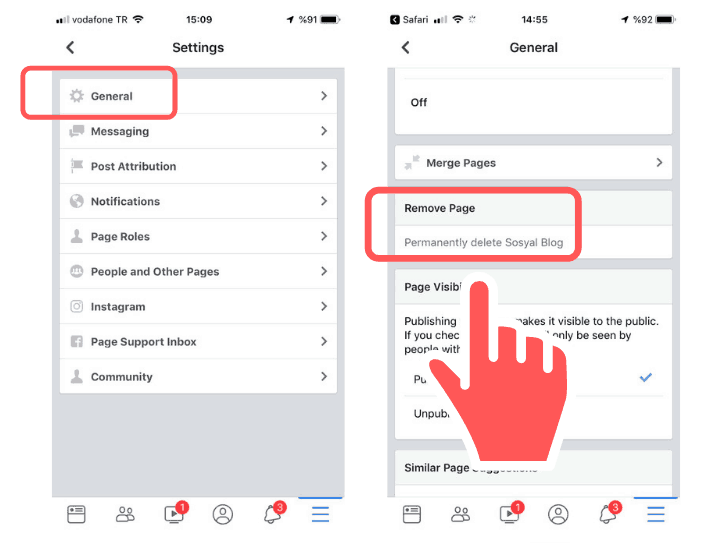
How long does it take for the page to be deleted?
According to Facebook, your page will be permanently deleted after 14 days. You can also cancel the deletion process during this time.
Remove page immediately
If you would like to delete the Facebook page more quickly or remove it immediately, you must submit a request to Facebook yourself. However, it remains to be seen how quickly Facebook will respond or grant your request.
Cancelling the deletion of a Facebook page
You have deleted a Facebook page but regret the step and would like to cancel the deletion? You can cancel the deletion of your page within 14 days. Proceed as follows:
- Log in with the account linked to the deleted page.
- Call up the page in question.
- Now open the settings or alternatively click on the cogwheel.
- Select the “General” tab.
- Then click on the item “Cancel deletion”.
- Then confirm the process.
Can I undo the deletion afterwards?
You cannot undo the deletion of the page afterwards. After the 14-day period, the page and all content it contained will be permanently deleted.
Deleting a Facebook page without an admin
As a rule, if you are not the admin of the page and do not have a password, you cannot delete a Facebook page.
The case is different if, for example, a company page or a questionable fan page has been set up for your brand without your consent. In this case, you can have the Facebook page deleted.
To do this, report the page to Facebook, proceed as follows.
- Call up the page in question.
- Click on the three dots (settings) under the title picture.
- Click on “Get support” or “Report page”.
Remove page in case of death
Things get complex in the event of death. Here’s what you can do if you want to delete a loved one’s page on death. With admin access, you can either set the page to “memorial status” or you can also delete the page as an estate contact. However, the deceased must have made the deletion prior to his or her death.
Facebook does not allow any changes without the deceased’s information or access data.
The only last step is to contact Facebook support and, if that does not help, to take legal action.
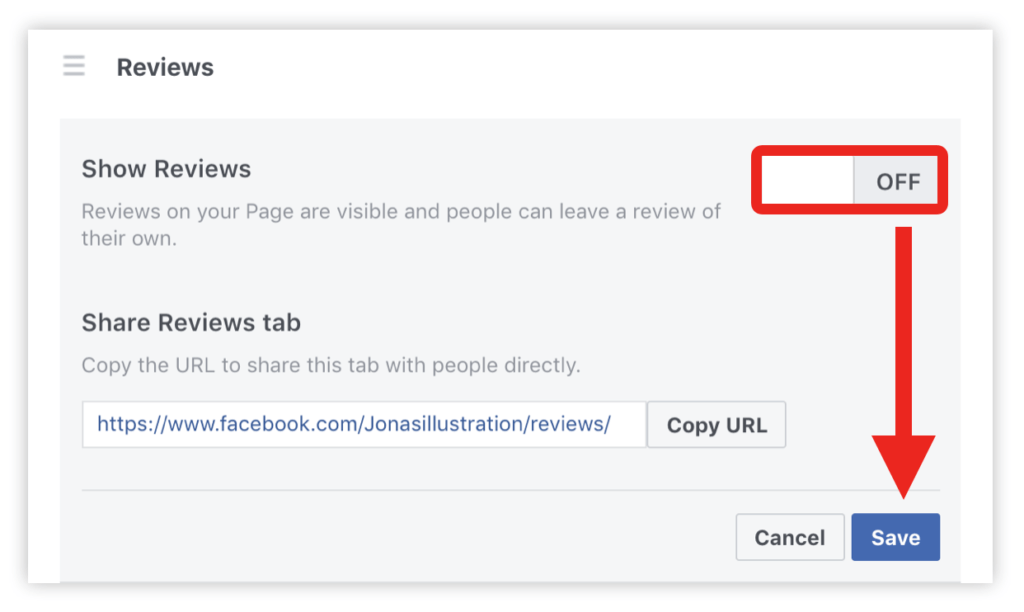
Deleting a rating from the Facebook page
If you only want to delete a rating from the page, you do not have to remove the entire page and thus lose valuable content and comments. Nor do you have to succumb to the page’s lack of response.
Let us know which review you want to be removed from your page. We will arrange for the deletion of the review and let you know when it has been removed.
What data remains? Is the page still visible to others after deletion?
According to Facebook, once the page is deleted, all content, photos and comments published on the page are deleted. After deletion, the page will still be visible for 14 days. You can also cancel the deletion for this long.
Can I delete my Facebook profile but keep the page?
Unfortunately, Facebook requires (company) pages to be linked to a (private) account.
If you want to delete your Facebook account, you also remove the pages that are linked to this account.