How to connect Xbox 360 to my TV [Samsung, LG, Philips and others]
The Xbox 360 gaming console has quite a few options for connecting to TVs. It was released a relatively long time ago, so initially, the console has the ability to synchronize with televisions of newer models as well as older ones. We’ll now help you connect your Xbox 360 to LG, Philips, Samsung, DNS and any other TV, regardless of their years of manufacture.
How do I connect my Xbox 360 to my TV?
There are a number of ways to connect, but each has some features that will influence the final choice. We’ll look at their main features here to make it easier for you to decide in favour of one or the other.
Basic connection types:
- HDMI is the most advanced digital connection standard available on the Xbox 360. It’s designed to communicate with new high-definition televisions. However, not all versions of this console support this connection. Older versions of the Xbox don’t have HDMI.
- VGA – somewhere in the middle: offers good, but not the best picture quality and is present on most new and old TVs.
- AV – component or composite AV cable is a kind of popularly known tulip cable. This is what this type of connection is usually called, although there are more inputs.
- SCART is a specific standard that is only present in European versions of consoles.
The choice can also be influenced by the cable set available. Depending on the year of manufacture different cables are available: newer ones have HDMI, older ones have AV. Adapters for VGA, SCART are seldom supplied. You have to buy them separately.

Via HDMI
This is the most modern option for digital transmissions and is applicable to most flat-screen TVs. If you have a newer TV, it’s worth using this option provided your Xbox 360 includes this connector. The principle of connection is obscenely simple: you need to plug the cable into the console and the other side into the TV and everything should already be working. However, you may additionally need to select the source on the TV. On most models there is a Source button on the remote for this purpose, just choose HDMI and enjoy the game.
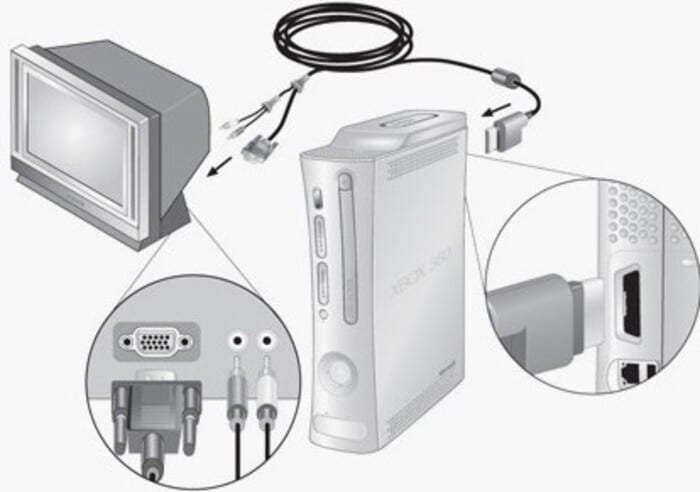
Using VGA
This is not quite the classic VGA, but rather an adapter between HD AV and VGA. This cable is rarely included in the package, you may need to purchase it yourself.
How to connect the Xbox 360 to your TV:
- Connect the A/V input from the VGA cable to the corresponding port on the console.
- Connect the VGA connector to the corresponding port on your TV or monitor.
- Connect the white and red inputs from the VGA audio cable to the audio ports (mini-jack) on the monitor.
Tip: If your TV does not have VGA and you choose this connection method, you can buy an adapter. It is inexpensive and can be purchased in all electronics shops.
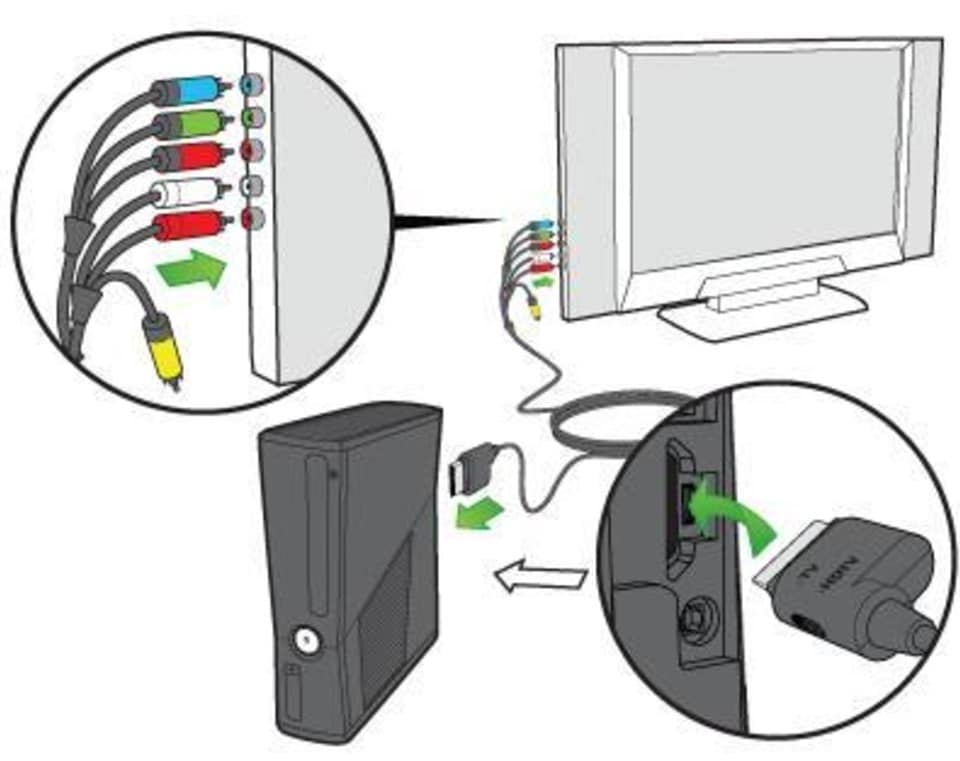
Through AV (Tulip)
The correct name for this is HD AV or composite/composite cable, but people often refer to it as “tunnels” by analogy with the well-known connection type. There are a lot of different cables here too, but unlike its congener, it offers better sound and video quality. Of course, the standard is inferior to HDMI, but it provides a sufficient level of detail.
How to set up a connection:
Connect the switch to the A/V socket on the TV. You should use the HDTV position for best quality and the TV position for normal definition. Most likely, you need high definition, as this implies that the TV supports 480p resolution or better.
The component cable taps need to be inserted into the inputs on the TV that match them in colour. To connect the old-style TV, you will only need: yellow, red and white connectors, the rest should be ignored.
Insert input from component cable into A/V socket on console.
Tip! The Xbox 360 console uses low graphics settings as standard. If your chosen connection method allows you to set a better picture quality, it is worth taking advantage of this opportunity. To do this you need to adjust the display settings in the console settings.

Using SCART
This option is suitable for consoles that come from European countries and TVs that have a SCART socket. The principle is simple, you just need to plug the inputs from the A/V cable into the SCART adaptor and then connect it to your TV.
Now you know about all the options available to connect the Xbox 360 console to any TV. Basically, you need to focus on the cables available in the kit. If it’s HDMI, it’s best to use it. If it’s A/V, then all you need to do is find an adapter to match the available connectors on your TV and everything should work without any problems.