How to Bypass Windows 8 Password with Windows Password Recovery
Forgetting a password among many is a very common thing. We are human beings and we are bound to make some mistakes. When it comes to forgetting the password of your Windows account things can get a bit irritating and cumbersome. This is because the official methods of bypassing Windows password are not only difficult but time-consuming as well. But there are other options in the form of 3 rd party apps that can make your life a lot easier.
In case, you are stuck with a locked Windows 8/7/10 account and you don’t know what to do, we have got you covered. In this article, we are here with a special password recovery tool, Windows Password Recovery which can bypass Windows 8 password very easily. So, let’s get started.
So, What is Windows Password Recovery?
Windows Password Recovery is a potent password bypass tool that can get through any type of Windows password in a few simple steps. It is specially designed for this job and it works seamlessly without any hassles whatsoever. Compatible with all Windows versions, it is very easy to use and can be used to bypass/remove various types of Windows accounts. You won’t need any technical knowledge to make it work. Here are some of its stellar features:
- Bypass
forgotten local administrator and user passwords. - Bypass forgotten domain administrator and domain user passwords.
- You can create a local and domain administrator account from scratch.
- Supports all types of files and systems like FAT32 and FAT16. NTFS and NTFS5 as well!
- Comes with a 100% recovery rate.
- No data loss.
- Supports all Windows versions and servers like Windows 7, Windows 8, Windows 10, Vista, XP, and 2000 etc.
- Clean interface and very easy to use.
- Recovery is fast and will only take a few minutes.
How to Use Windows Password Recovery to Bypass Windows 8 Password
Wondering how to make the Windows Password Recovery tool work on your own locked Windows 8 system? As we stated earlier, it is very easy to use and there is no chance of data loss as well! Here are detailed steps on how to bypass Windows 8 password with this software:
This is a primarily a 2 step process where first you need to make a reset disk and then use this reset disk to bypass the locked Windows account.
Create Reset Disk:
Step 1: Get the Windows Password Recovery tool on another PC and install it.
Step 2: Select USB/ CD/DVD to create a reset disk

alt: choose boot media
Step 3: On the main interface, find and tap “Begin burning” to create the required Windows password reset disk.

alt: begin burning
After some time, the reset disk will be ready.
Bypass Windows Account Password with Reset Disk
Step 1: Put the newly created reset disk inside your locked Windows 8 computer.
Step 2: Run it and tap F8 from the keyboard to boot the USB drive or CD/DVD. Choose it accordingly!
Step 3: The software will run on your computer now.
Step 4: Select the present Windows system and also choose the user/administrator account password that you want to recover.

alt: choose windows 8 system
Step 5: Now tap “Reset Password”.

alt: reset password and reboot
Step 6: Simply tap “Reboot” button to restart the PC.
Now, you can login to your Windows 8 account without the use of any password. As you can see, there is no chance of data loss. You can just follow this guide and bypass the account easily.
Extra Tip: How to Bypass Windows 8 Password Using Command Prompt (Without Software)
In case, if you aren’t sure on how to bypass Windows 8 password without software, fortunately, you can do it! You will need the help of something that is already in-built on your computer-Command Prompt. CMD, as we all know, is an administration tool specially built for Windows ecosystem. It is capable to fix many system issues.
But keep in mind, it is a bit complicated and you will need to know some technicalities to make it work for you. Nevertheless, you can bypass Windows 8 using Command Prompt and being an old method it works effectively. Here’s how to bypass Windows 8 password using Command Prompt/CMD:
Step 1: First and foremost, log in to your PC with the help of Guest account. You won’t require to provide any password on the Guest account
Step 2: Navigate to “My Computer” now and then again navigate to the path: “C:\Windows\System32”.
Step 3: Simply copy “cmd.exe” and get it on to your PC desktop.
Step 4: Now, rename “cmd.exe” carefully to “sethc.exe”.
Step 5: Copy the file to the path: “C\Windows\System32”. It will prompt to over-write the file.
Step 6: Simply, restart the PC and tap the Shift key from the keyboard
Step 7: Now enter “net user
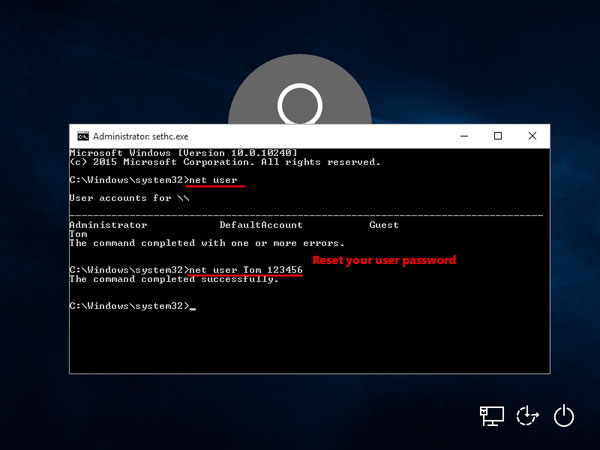
Name: reset-windows-password-cmd
alt: reset windows 8 password cmd
The command will be executed now and you must restart the PC thereafter. After the restart, use the new password to enter on your computer.
Conclusion
Overall, here are the two ways with the help of which you can bypass Windows 8 password. If you are wondering how to bypass Windows 8 password without software, you can definitely go for the Command Prompt method. Though the method is a viable way to reset the password without the use of any software, it is undoubtedly complicated and cumbersome. Thus, we highly recommend Windows Password Recovery tool as it is clearly easy to use, effective and comes with a 100% recovery rate. Go for it