How to apply thermal paste to a CPU
Applying thermal paste periodically to the CPU can significantly reduce the temperature of the CPU, thereby increasing the longevity and efficiency of its use. However, not all computer owners know how to apply thermal paste to the CPU correctly. Therefore, we have this detailed guide that helps you put the thermal paste to the CPU correctly and know some common things about it!
That is why we have prepared an article which in detail tells you what thermal paste is better to buy, as well as provides clear step-by-step instructions on how to prepare and directly apply thermal paste on the CPU. At the end of the article, we attach a video, the author of which clearly shows how to apply thermal grease to the processor in an extremely simple way.
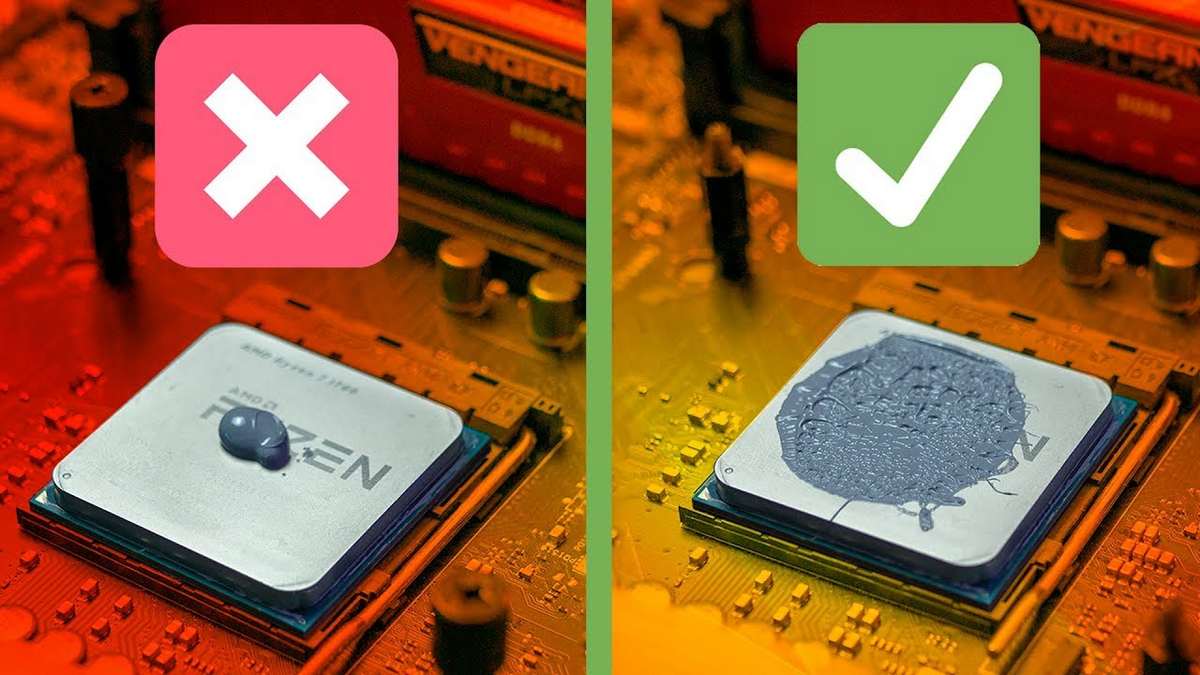
How to choose thermal paste for the processor?
It is better not to save on the purchase of thermal paste. It is advisable at once to refuse to buy the cheapest variations of such substance because the effectiveness of their use often leaves much to be desired. It is better to buy products at a medium or high cost. When choosing, you should be guided only by the volume of thermal paste (you need very little substance for greasing, it is not worth overpaying for a large package) and the thermal conductivity index (the more, the better). For single lubrication will be a suitable package with a thermal paste weighing a few grams and the value of thermal conductivity is not less than 4 W/m*K.
How often should I change the thermal grease on my CPU?
The first application of thermal paste is needed during the assembly of the computer. Therefore, if you order a system unit assembly in a store or from a private master, make sure that the responsible persons apply thermal paste. Unscrupulous assemblers often ignore this procedure in order to save money or because of banal laziness. Then you only need to change the thermal paste on the processor with a frequency of about once every 1-1.5 years. If the computer at this time is still under warranty, you should entrust the application of thermal paste specialists service center. If the warranty period is out, you can change the thermal paste yourself.
How to apply thermal paste to the processor correctly?
Applying thermal paste is made only after proper preparation, which includes the following steps:
- Disconnecting the computer from the power grid. Before disassembling the “system computer” it is necessary to unplug it from the power outlet.
- Removing the side cover. Usually it is enough to unscrew a few screws and slide the side cover to the side (sometimes you need to lift it slightly).
- Cleaning the system unit. Cleaning can be done in any safe way. The main goal is to remove dust from all elements of the “system unit”.
- Removing the cooler and radiator. The process of performing this task is described in the article on replacing the processor in a computer.
- Removing the remaining thermal paste. If the thermal paste has been previously applied to the processor, then before adding a new layer of thermal paste, you will need to remove the remains of the old substance from the surface of the processor. There are a number of ways to do this. Usually, cotton swabs or disks soaked in alcohol are used. If they are not at hand, you can gently scratch off the thermal paste layer with an ordinary eraser.
- Once the processor is cleaned of thermal paste, you can start applying a new layer of this substance. How to do it is shown below:
- Squeeze some thermal paste on the processor. A small amount is sufficient – literally 1-2 grams.
- Smear the thermal paste. Spread the thermal paste evenly over the CPU’s surface. You can do it any way you want – with a spatula, a piece of plastic, or with your finger (use a glove or a piece of plastic bag around your finger).
- Then you need to wait a bit and return the CPU cooling system (radiator and cooler) back in place. Then it remains to return the “system unit” to its working appearance, connect the PC to the mains and turn it on to make sure that the processor began to warm up less (how to see the temperature of the processor, read here). Decreased temperature of heating will mean that the thermal paste has been applied correctly.
Here’s a complete video walkthrough for your help:
That ends this guide that helps you put the thermal paste on the CPU correctly. We hope that our readers find this tutorial helpful. If you have any problems or queries, do let us know.