How To Buy Apple Products Cheaper If You’re A Student

It is a reality that students do not have a very high purchasing power, and the acquisition of technology products can be a challenge due to their high price. That’s why Apple offers these groups the possibility of acquiring an iPad or a Mac with a small discount by justifying this educational drive. In this article, we will tell you all the details to be able to have access to this student Store.
Requirements for accessing these discounts
In the case that you want to access these discounts obviously, you have to meet some important requirements. All of them are always aimed at giving you the right to have to pay less money for your products whenever you are going to dedicate yourself to an educational task.
Be within a university, and be able to prove it.
These student discounts are mainly intended for those people who are university students or are in higher education. But this academic status must be properly demonstrated and this is not done at first with the enrolment. In any university, when you obtain this status, you receive an institutional email address and it has a domain that normally corresponds to the acronym of the university.
This is an essential requirement to be able to demonstrate your status in the purchase process. However, it is not only limited to being a student, as professors are also entitled to it, as well as any person who has any kind of relationship with the teaching activity of a university. That is why Apple’s own website states that these discounts are for university purchases in general.
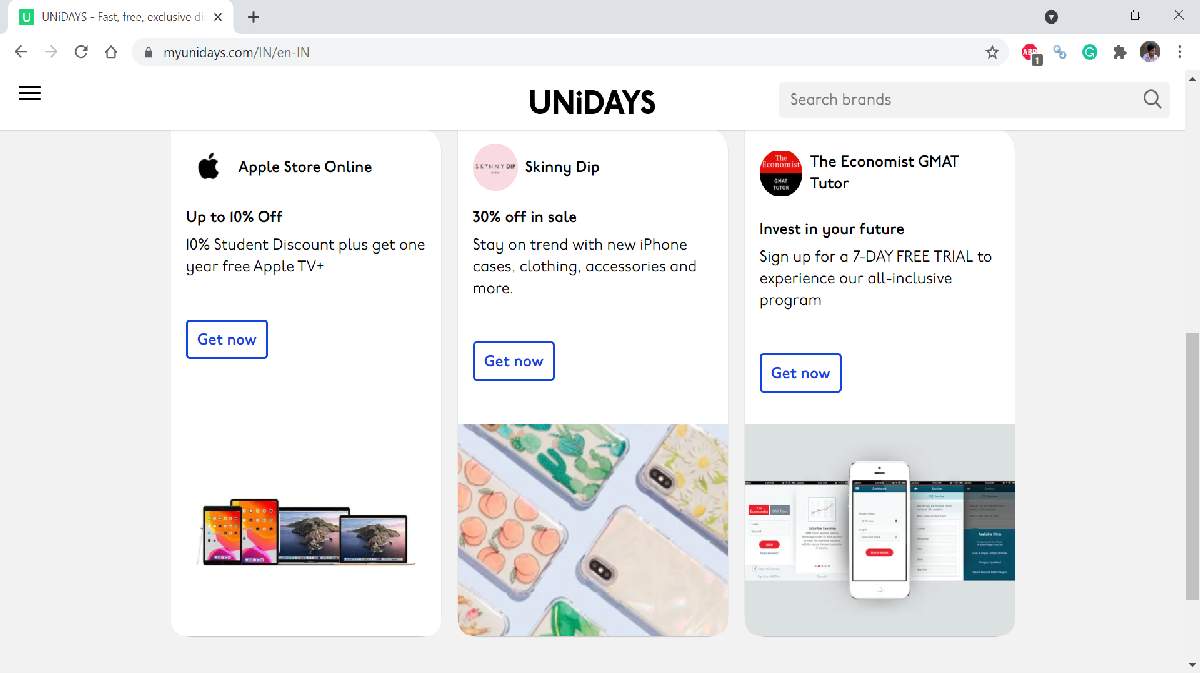
Registering with UNiDAYS
Apple uses the UNiDAYS service to prove that you are studying at a university. That is to say, they hire an external company to carry out this verification, not wanting to do it themselves by compiling academic documents. That is why the second requirement to take into account is to have an account with UNiDAYS and to have your involvement with the university verified.
Whenever you need to check the prices you have in the Apple Store for the university you will have to log in to UNiDAYS first. It is po rest that the process at the end is quite simple to do in order to be able to buy with this type of discounts. The only thing you should bear in mind is that to be registered you must have the above requirement and it is not valid in any case the student who is in a lower study.
What you should know about UNiDAYS
As we said access to UNiDAYS must be mastered in order to have access to all these discounts. Here is everything you need to know about this platform that goes beyond the Apple company.
What is UNiDAYS?
UNiDAYS is a simple website that offers different discounts. As soon as you enter you can find an interesting division between different types of products, from clothing to technology. The ‘problem’ is that it is only for university students with an institutional email address that is used in the registration process.
As mentioned above, this website not only manages Appel discounts but also other relevant brands. Among them, you can find Samsung, Google, Adobe but beyond technology, there are also clothing brands such as Adidas. In the end, it acts like other websites that also gather discounts in third-party shops and manage all these offers but aimed at a really specific and very niche audience that may be interested in this type of product.
How to register
On the UNiDAYS website itself, which can be accessed from the Apple website, there is a space dedicated to registration. Here you will have to indicate all your personal details as well as the e-mail address and password you want to determine in order to be able to log in later. Once you have passed this requirement, you will have to fill in more information related mainly to the institution where you are studying.
The truth is that they have quite an important database with all the universities available in Spain and there are also agreements with foreign institutions. In addition to the name of the university, you must also enter how many years your degree lasts and how many years you have been at the university.
Once you have entered this information you will be able to choose different verification systems. The most common one is to be redirected to the Moodle platform of the university in question where the virtual teaching task is carried out, for example uploading different contents.
But if your university does not have a moodle platform, it is also possible to verify via institutional email. The website will ask you for your email address with the university domain. After verifying that it is correct, it will send you an email with a link that verifies the account in general and you will have to access this account to verify that it is yours.
Once this process has been done, you will be able to access the account you have created to enjoy all the discounts you have on the different websites it offers. You have to take into account that the institution you are enrolled in must always be renewed annually, as it is logical that with the passing of time you can be away from the university from one year to the next, so it will periodically ask for this verification.
How to buy at Apple with university discount
When shopping at Apple, it is important to bear in mind that not all products have discounts, as they are quite limited. You should also bear in mind that you have to access a special area on Apple’s own website to make this purchase.
What can you buy cheaper as a student?
As we said, there is a fairly limited list of products that can be purchased at a reduced price. You should also bear in mind that when you make this purchase you will not be able to deduct taxes such as VAT as it cannot be associated with a business account. In this case, you should always assess very carefully which of these two situations is more advantageous for you. To give you an idea, the products that have a variable discount are the following:
- MacBook Air.
- MacBook Pro.
- iMac.
- Mac Pro.
- Mac mini.
- Pro Display XDR.
- iPad Pro.
- iPad Air.
- iPad.
- iPad mini.
- Various accessories.
Some important absences can be seen in the list, such as the iPhone, for example. In this case, Apple does not consider this device to be essential for educational tasks. This is not the case with the Mac or the iPad, which can be used comfortably when taking notes, but the iPhone or the Apple Watch are not included in this type of product in relation to education.
Access to the university Apple Store
It should be noted that to access these products you have to enter a special part of the Apple Store. This is where you will be asked for the necessary credentials in UNiDAYS so that you can make a successful purchase of all the products mentioned above at a reduced price. This section is located at the bottom of the Apple Store where it says ‘University Purchases’. When you enter you will see that you are asked to link through UNiDAYS. When you say you are already registered you simply log in and you will automatically be taken to a different Store.
Here all the products you need will be grouped together. To make the purchase you simply have to click on each of them. You will then be able to choose the features you want and obviously, the price will vary, although the discount on large equipment is usually around 100 euros. The purchase process is generally identical to that of the traditional Store and the delivery times are also the same. The only real difference is the price.