How do you optimize your website to score 100% on Google PageSpeed Insights?
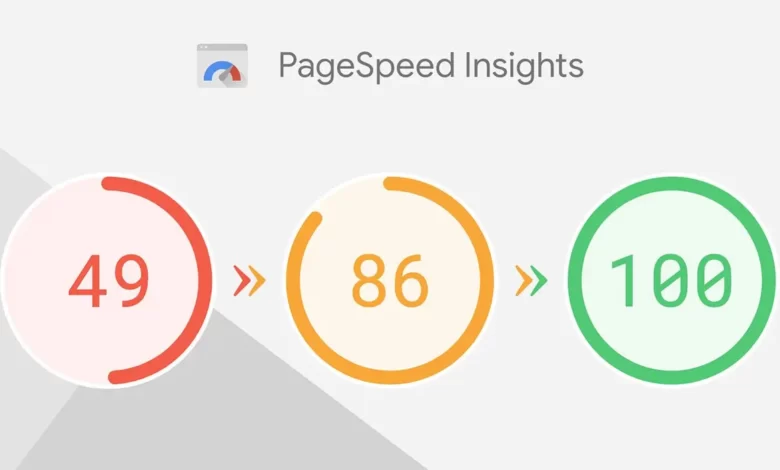
Are you on your way to come up with a stellar website performance? Then let us tell you one fact: the speed of your website matters a lot in your ranking. After all, you do not want to disappoint your visitors with a slow page speed, nor does Google want to. Thus it is very important to score high on Google Page Speed Insights. Google’s Core Web Vitals mostly value those pages which can offer a blazing speed. Especially, Google wants to deliver a good web experience to its users. Thus webmasters must take note of their page speed while doing the SEO optimization for their sites. But how do you prepare yourself to score 100% on Google Page Speed Insights? Here are some SEO tips for you:
1. Consider compression
These days the browsers can serve a smaller version of an alternative for a page to the internet users. With the enabling of the compressor gzip, this page can shrink in size up to 90%. With this step, instead of serving your user the full page, you can let the browser fetch an exponentially compressed and smaller version that loads quite faster. Optimizing your gzip to speed up your website can help you to reduce your bounce rate.
2. Offer priority to above-the-fold content
The page loading speed of your website is not all about how quickly your page loads. The perceived performance also matters a lot. To boost up the perceived performance of your page, it is highly important to pay focus to your content loading time.
When you structure the code incorrectly, the result can decrease in terms of your perceived performance while keeping the user in mind. In case the last element of your page is the one for which your user has clicked, then it might feel like the page is loading longer. Hence, give priority to your above-the-fold content to give your users the feel of faster loading.
3. Minimize your JavaScript, CSS, HTML
By minifying your JavaScript, CSS, and HTML, you can remove all your unnecessary or redundant data from your page without affecting your page’s processing method on the browser. Sometimes poor coding can result in such problems. You can fix it in multiple ways.
Google recommends you to use an HTML minifier to minify your HTML. You can opt for CSSNano to minimize your CSS. Also, Google recommends you to use the Closure Compiler to minify your JavaScript.
You can also take advantage of Google’s AMP frameworks to fix the coding structures on your site to optimize your page loading speed. Such programs will allow you to build a page with a stripped-down version of CSS, HTML, and JavaScript, which are simply brilliant in speeding up your page.
4. Make use of browser caching
Browser caching works with the remembering of the previously loaded resources so that your webpage does not have to reload them up every single time.
As a visitor travels to a new page on your site, all your data, such as logos, footer, etc., will not need to load again if you use browser caching. It will help to have a brilliant incense in your page speed when your people land on your web page.
5. Compress your images
Heavyweight high-quality images can significantly slow down your web page loading speed. On the other hand, images are a very crucial part of making content visually rich. Your visitors will refuse to hover over your site if they do not find relatable images that describe your content better. But you cannot sacrifice your page speed for it. Thus you have to compress your image files while SEO optimizing your site for Google PageSpeed Insights score. Compressing your images will retain the quality while at the same time will make the page very responsive.
Conclusion
Google has become highly crucial about page speeds. It is tough to rank with your page if you fail to deliver the right amount of speed. It tackles only 2-3 seconds for the users to make an impression about your site. If it lacks the speed, then they will not wait at all for your page or the site to load. Thus it is advised to optimize it from the very beginning. While SEO optimizing your site, you can use the above-mentioned tricks, which will make your site faster so that you can score a 100% on Google PageSpeed Insights.