How to Download All Images from URL with Imaget Downloader?
In the digital age, where visual content dominates online spaces, the need for efficient tools to download images from URLs has become more critical than ever. Among the myriad of options available, the Imaget – Bulk Image Downloader stands out as a robust solution designed to simplify and streamline the process of downloading images in bulk. In this comprehensive guide, we will explore what Imaget is, delve into its main features and technology, provide a step-by-step tutorial on how to download images from URLs using Imaget.
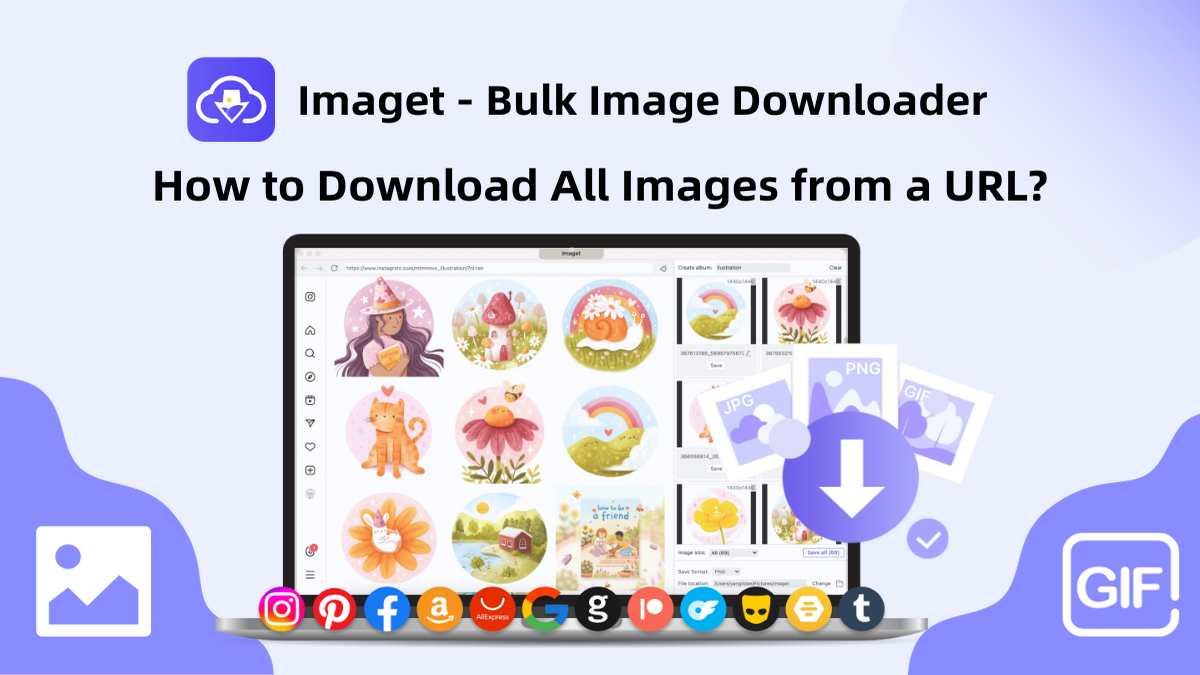
1. What is Imaget Downloader?
Imaget – Bulk Image Downloader is a specialized software application that enables users to download all images and gifs from any website with one click. Whether you are extracting images from websites, forums, or galleries, Imaget is designed to handle bulk downloads with efficiency and precision. Unlike generic download managers, Imaget is tailored specifically for image downloading, making it a powerful and user-friendly tool for both casual users and professionals.
2. Imaget Main Features
Before using Imaget downloader, let’s dive into it’s man features for downloading images:
- Batch download all images from a URL with one click;
- Bulk download all images from a URL in seconds;
- Compatible with an extensive list of image hosting sites, including popular platforms like Instagram, Giphy, Flickr, Imgur, Pinterest, and many more;
- Support downloading images in original quality;
- Support downloading from password protected sites with it’s built-in browser.
- Automatically load all images on a web page to download;
- Support customizable settings like filter by size, format and quality, create local album, rename images and choose file location to save images;
- Use the preview feature to assess the quality and relevance of the extracted images before initiating the download.
3. Imaget Technical Details and System Requirements
Software Name: Imaget Downloader
Created By: Mobee Technology Co., Limited
Version: 1.2.2
Release Date: Nov. 23, 2023
Languages: English, German, French, Spanish, Portuguese, Italian, Simplified Chinese, Traditional Chinese, and Japanese.
Supported OS: Windows 11/10/8.1/8/7; macOS 10.13 or later
RAM (Memory): 2 GB RAM (4 GB recommended)
Free Hard Disk Space: 200 MB or more
4. How to Download Images from URL?
Now, let’s walk through the step-by-step process of downloading images from a URL using Imaget Downloader:
Step 1: Start by visiting the official Imaget Downloader website, download the latest version of the software, and follow the installation instructions.
Step 2: Locate the web page containing the images you wish to download, then copy the URL of the image gallery or web page.
Step 3: Launch Imaget and paste the copied URL into the designated input field, then click “Auto Scroll” button to load all images on this page.
Step 4: Use the preview feature to assess the quality and relevance of the images. Imaget also provides options to filter and select specific images for download based on your preferences.
Step 5: After selecting the desired images, initiate the download process by clicking the “Save All” button.
Step 6: Once the download is complete, verify the downloaded images by clicking the “Show in folder” button and “Open folder” icon. Open a few images to confirm their quality and integrity.
5. Imaget Pricing
Imaget Downloader offers users the opportunity to experience its capabilities through a free trial. The trial version of Imaget allows users to download 50 single photos or GIFs and use the bulk download option 5 times. The pricing structure of Imaget is transparent, with four different tiers available to accommodate the varying needs of users, whether they are individuals or businesses.
6. FAQs
How do I download images from a URL using Imaget?
A: The process is straightforward. Copy the URL of the image gallery, paste it into Imaget, configure settings such as download location, and start the download process. Imaget will automatically analyze the webpage, extract images, and allow you to preview and select the ones you want to download.
Is Imaget easy to use for beginners?
A: Yes, Imaget features a user-friendly interface that simplifies the image downloading process. The software provides step-by-step guidance, making it accessible for users with varying levels of technical expertise.
Can I use Imaget on multiple computers?
A: Imaget’s licensing typically allows users to install and use the software on a specified number of computers. The pricing structure varies based on the number of devices for which the license is purchased.
Is there a free trial for Imaget?
A: Yes, Imaget offers a free trial version with some limitations. Users can explore the software’s features and functionalities before deciding to purchase a license for unrestricted access.
What kind of support does Imaget offer?
A: Imaget provides user support through documentation and customer service channels. The official website and user forums are valuable resources for finding answers to common questions and troubleshooting issues.
7. Conclusion
Imaget Downloader stands as a comprehensive and powerful solution for downloading images from URLs in bulk. Its wide range of supported sites, customizable settings, and user-friendly interface make it a valuable tool for anyone dealing with large quantities of images regularly. The step-by-step guide provided in this article offers a clear roadmap for users to leverage the capabilities of Imaget effectively.
In conclusion, Imaget downloader not only simplifies the process of downloading images but also enhances efficiency and control over the downloaded content. Whether you are an avid image collector, a content creator, or a professional in need of large-scale image downloads, Imaget emerges as a reliable and indispensable tool in your digital toolkit.