6 Best HP Laptops In 2022
HP is a brand known worldwide for offering a broad catalogue of printers and other computer products, but what many people do not know is that the manufacturer also produces notebooks of very high quality and even devices with 2 in 1 functions. In this round-up, we gather some of the HP Laptops that you consider buying this year, they offer performance, high-end graphics, longer battery life and much more advantages over others.
HP notebooks are sold with several configurations, from simple models designed to meet the entry-level market and a common routine, to more robust options that bring top-of-the-line configurations, such as the gamer line known as Omen.
In order to help you find the ideal model for your routine, we have separated the devices the brand has available in the national territory, besides bringing you several tips that will make this decision process much easier.

Are HP Laptops good?
Certainly, HP devices are of great quality, after all, the brand has a great reputation in the computer market, always bringing durable and innovative products with a longer useful life than its competitors.
Another advantage is the variety of configurations that the brand offers to its consumers, allowing all audiences to find a device that meets their needs and delivers all the performance you need.
Below, you can see some of the best options that are available in 2022, as well as all the technical specifications and configurations of each of the HP notebooks.

1. HP i3 256-G8 Notebook
Our first recommendation is the HP i3 256-G8 notebook, which is mainly focused on professionals and students who need a simple device but can perform basic routine tasks with good performance.
It comes equipped with a 10th generation Intel Core i3 1005G1 processor, 4GB of DDR4 RAM with the possibility of expansion to 16GB, an integrated video card Intel UHD Graphics and an SSD in SATA III standard 128GB capacity with Windows 10 Home installed.
The screen is 15.6 inches, delivers a native HD resolution with 1366 x 768 pixels resolution, works with a narrow bezel, anti-reflective technology and comes equipped with a 720p webcam located at the top of the screen.
Technical specification:
- Operating System: Windows 10 Home;
- Processor: Intel Core i3 1005G1;
- RAM: 4GB DDR4 Expandable;
- Video Card: Intel UHD;
- Storage: 128GB SSD;
- Screen: 15.6 inches in HD;
- Dimensions: 35.8 cm x 24.2 cm x 1.99 cm;
- Weight: 1.74kg.
2. Notebook HP 250-G8
With a slightly higher investment, it is possible to purchase the HP 250-G8 notebook, which brings more robust configurations than the previous model and is a perfect choice for professionals who seek higher performance and work with heavier programs.
The 250 G8 hardware is composed of a 10th generation Intel Core i7 1065G7 processor, 16GB of DDR4 RAM with 2666Mhz frequency, an integrated video card Intel Iris and an SSD with 256GB capacity in the latest NVMe standard, which is much faster than a SATA SSD.
The display follows the same features, using a 15.6-inch panel in a native HD resolution of 1366 x 768, with narrow bezels, anti-reflective technology and a 720p HD camera.
Technical specification:
- Operating System: Windows 10 Pro 64 bit;
- Processor: Intel Core i7 1065G7;
- RAM Memory: 16GB DDR4;
- Video Card: Intel Iris;
- Storage: 256GB SSD
- Screen: 15.6 inches in HD;
- Dimensions: 35.8 cm x 24.2 cm x 1.99 cm;
- Weight: 1.74kg.

3. HP 2-in-1 Notebook X360 Pro
The next item on our list is the X360 Pro, a top of the line 2-in-1 notebook developed by HP that seeks to solve all mobility problems, bringing a compact, light and extremely versatile device that can be used anywhere.
The first big difference between this device in relation to the others is the 13.3-inch screen, which despite being compact, works with a WLED panel in Full HD with a native resolution of 1920 x 1080 pixels and has Touch Screen technology to be used in tablet mode.
For hardware, this HP 2-in-1 notebook features an AMD Ryzen 3 4300U processor, 256GB of internal storage via an NVMe SSD, 8GB of RAM and an AMD Radeon Graphics integrated video card.
This device is recommended for people who are constantly on the move and need to have their work or study tool always nearby to attend to clients, participate in meetings and increase productivity.
Technical specification:
- Operating System: Windows 10 Home 64 bit;
- Processor: AMD Ryzen 3 4300U
- RAM: 8GB DDR4;
- Video Card: AMD Radeon Graphics;
- Storage: 256GB SSD;
- Display: 13.3 inches in Full HD;
- Dimensions: 22.3 cm x 30.8 cm x 1.8 cm;
- Weight: 1.4kg.
4. HP Omen Notebook
Thinking about the enthusiast public, the brand has the HP Omen gamer notebook, which brings robust configurations with a total focus on providing maximum performance in high-end games, 3D modelling programs and streams.
Featuring state-of-the-art components, the HP Omen is equipped with a dedicated Nvidia GeForce RTX 3060 graphics card with 6GB of GDDR6 video memory, compatible with the latest Ray Tracing technology developed by Nvidia.
It also features a high-performance Intel Core i7 11800 H processor, 64GB of DDR4 RAM working at 3200 Mhz frequency and 2TB of SSD, which in addition to ensuring excellent internal storage, considerably reduce the loading rates of the system, games and file transfers.
The screen has 16.1 inches with a native resolution of 1920 x 1080 pixels, bringing images in Full HD and counting with a refresh rate of 144Hz, which makes the whole experience more fluid, eliminating cuts in the image and delivering much more information per second.
Technical specification:
- Operating System: Windows 10 Pro 64 bit;
- Processor: Intel Core i7 11800 H;
- RAM Memory: 64GB DDR4;
- Video Card: GeForce RTX 3060 6GB GDDR6;
- Storage: 2TB SSD;
- Display: 16.1 inch Full HD with 144Hz;
- Dimensions: 35.7 cm x 23.9 cm x 2.25 cm;
- Weight: 2.3kg.
5. HP ZBook 14G7 Notebook
For designers, 3D modellers and video editors, the HP ZBook 14G7 notebook is one of the best options on the market as it comes equipped with an Nvidia Quadro P520 graphics card with 4GB of GDDR5 memory.
To accompany the performance of the card, the ZBook also has 16GB of DDR4 RAM with 2666 Mhz frequency, an Intel Core i7 10510U processor and an NVMe SSD with 512 GB internal capacity.
One of the great attractions of this HP notebook is its 14-inch Full HD screen that is touch-sensitive, bringing much more interactivity to your day to day without giving up good image quality.
Technical specification:
- Operating System: Windows 10 Pro 64 bit;
- Processor: Intel Core i7 10510U;
- RAM Memory: 16GB DDR4;
- Video Card: Nvidia Quadro P520 4GB GDDR5;
- Storage: 512GB SSD;
- Display: 14-inch Full HD with TouchScreen;
- Dimensions: 32.3 cm x 21.4 cm x 1.79 cm;
- Weight: 1.41kg.
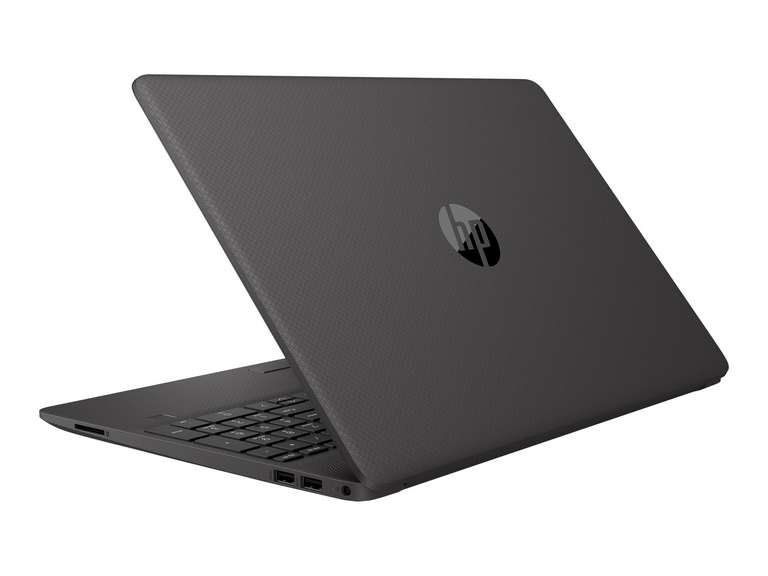
6. Notebook HP i5 256-G8
Our last one is a slightly better version of the 256-G8 we talked about at the beginning of the article, an HP i5 notebook that despite costing a bit more, brings much more interesting configurations and perfectly attends intermediate programs that demand a bit better hardware.
As we mentioned before, it features an Intel Core i5 1035G1 processor, an Intel UHD integrated video card, 256GB of storage made through a PCIe NVMe SSD and 16GB of RAM to keep your HP notebook always fluid.
The screen follows the pattern of the other models, with a 15.6-inch display offering HD images with a native resolution of 1366 x 768, accompanied by a narrow bezel and anti-reflective technology.
Technical specification:
- Operating System: Windows 11 Home;
- Processor: Intel Core i5 1035G1;
- RAM Memory: 16GB DDR4;
- Video Card: Intel UHD Graphics;
- Storage: 256GB SSD
- Screen: 15.6 inches in HD;
- Dimensions: 35.7 cm x 24.2 cm x 1.98 cm;
- Weight: 1.74kg.
How to choose the best HP notebook?
In order to make an assertive choice that fits perfectly in your use routine, it is essential to be aware and observe some extremely important details such as: the processor, RAM, storage system, screen, etc.
Processor
The processor or CPU (Central Processing Unit), is one of the most important hardware components of any HP notebook because it is responsible for performing all data processing, transforming this data into information and sending all this information to the motherboard that will send this information to other components.
As you can see in the configurations of each of the models listed, HP works with processors i3, i5, i7 and Ryzen, where each one meets a type of market and deliver completely different performances.
HP notebook models that come equipped with Intel Core i3, i5 and Ryzen 3 processors, are manufactured with the aim of catering to the entry or mid-market and delivering enough performance for basic tasks.
Meanwhile, devices using the Intel Core i7 processor, despite being far more expensive, are the best option for those who use extremely heavy programs or games and are looking for above-average performance.
RAM memory
The next step is to check the amount of RAM memory of the notebook because along with the processor, it is essential to improve performance and allow you to open more tabs in the browser or run more than one program at the same time.
To find out what is the ideal amount of RAM memory you need, first, it is necessary to understand what are the minimum requirements to run the programs you use in your routine.
If you are going to use the HP notebook only for light programs, surf the internet or even consume digital media in general, the ideal is that you look for a device with 8GB of RAM.
Now, if your main goal is to work in the home office and you use more demanding programs or play games of the last generation, opt for a model that has 16GB of RAM or more.
Storage
Despite being an extremely important point, all HP devices come equipped with an SSD, meaning you just need to keep an eye on the storage capacity each model offers.
For light files and only essential programs, HP notebooks with 128GB or 256GB of capacity are already enough, while for heavy files the ideal is to invest in devices with 512 GB up to 2TB of capacity.
Video Card
In a notebook focused on work or study, you will not need a dedicated notebook video card unless your activity is involved with image processing, and video rendering, among other activities that are more related to graphics processing.
Gamers, 3D modellers, video editors and professionals who use AutoCAD, for example, should certainly look for notebooks that offer a dedicated graphics card, such as the HP Omen or the HP ZBook notebook.
On the other hand, if you do not work with these types of software, know that every computer has its own integrated graphics processing drive and it will be enough for your activities.
Did you find the best HP notebook?
We hope we have helped you find the best HP notebook for your work, study or leisure routine, that has all the necessary configurations and resources to perform your daily tasks.
Remember to check the product information and all the resources they offer, so you can make an assertive choice with what you need.