6 Apps To Write A Book And Optimize Your Routine As A Writer
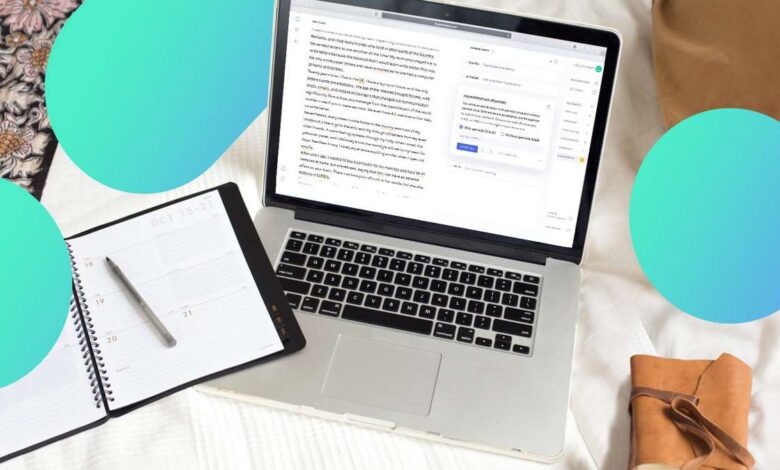
The search for apps to write a book is a constant in the lives of authors interested in optimizing their production routine.
After all, many writers have a parallel careers and can dedicate only a few hours a day or week to the development of the work.
Fortunately, the Internet is full of free tools that make your life easier and make the book-writing moments lighter and more productive.
If you’re looking for a book writing app, in this article, you will learn about the apps for writing a book that we recommend for writers. Enjoy your reading!
1. Trello
The routine of a writer needs planning and Trello is the ideal tool to help you in this mission.
With it, you can organize your project into boards and create lists to guide your work.
You can, for example, create lists based on the chapters of your work, and within these, you can add cards with information about the characters or script.
Trello is available in a web version for use on your computer and also as an app for Android or iOS devices.
2. Google Docs
Google Docs is the text editing tool of the most famous search engine on the Internet. With it, you have access to endless possibilities for writing your work.
One of the best features of Google Docs is the ease of formatting text and paragraphs, ideal for watching the evolution of your book as it “builds”.
The automatic saving feature also saves effort and eliminates the risk of losing precious content.
You can also use the revision history to view older versions of the same document and recover parts that have been deleted or edited.
Google Docs is compatible with texts created in Word so you don’t have to worry about converting files.
You can use the tool on your computer or download the app on Android or iOS devices.
3. Evernote
Evernote is a note-taking app designed to collect and organize text, images, videos, and audio recordings.
Since the content is transferred to the cloud, you can access it across different platforms.
In Evernote, you can create notes on your project, save ideas that come up during the day and even list tasks that need attention.
You can also collect photos as references for your work and even make drawings using your fingers.
No more lost post-its around the house! With this tool, you will never lose insight again and you will always have all your notes at hand.
4. LivingWriter
LivingWriter is a book writing app created for and by writers. It is not a classic text editor, but in addition to the options that can bring a software like Word, it has its own features to facilitate in-depth writing including writing template themes, easy to follow interface, an intuitive writing board, and many more.
It is available for Windows, Mac and supporting apps are available for Android and iOS as well, and allows you to organize texts very well, has different viewing options, and many features that avoid distractions. So you can concentrate better on writing.
You will be able to work in the cloud, from anywhere, and it has layout options to add your chapters, indexes and prologues, to distribute the text correctly.
And you have the possibility of creating a book project in electronic format, ready for sale. In this sense, you have a wide variety of final formats. From pdf to mobi or epub. The price is quite affordable.
5. LanguageTool
In addition to performing grammar proofreading, LanguageTool highlights stylistic flaws, such as repetitions and overly long passages, and evaluates the punctuation of the text.
You can use the web version of the tool or install a plug-in in your browser, so LanguageTool can also proofread texts you type in emails and WhatsApp conversations.
The proofreading tool is available in English, Spanish, German, French, and more than 20 languages.
This is an important ally to ensure that your book is free of errors that can put your credibility as a writer in check.
It is worth remembering, however, that this tool does not replace the work of a good proofreader, okay?
6. TomatoTimer
Keeping focus is one of the biggest challenges for writers when it comes to putting into words everything that is already drawn in the imagination.
The good news is that there is a practical way to avoid distractions and boost your focus! Have you ever heard of the Pomodoro Technique?
This method helps you manage your time by dividing the moments of production into 25-minute periods spaced by 5- and 10-minute rest intervals.
In practice, it works like this: you write for 25 minutes and take a short 5-minute break. Every four 25×5 cycles you take a long 10-minute break.
This technique is used by people all over the world to optimize the time invested in tasks such as working, writing, and studying.
The TomatoTimer app provides simple buttons for you to set the production and slack time counting and also allows you to select different versions of the alarm.