The Ultimate Guide to Microsoft Teams Telephony for Business Communication
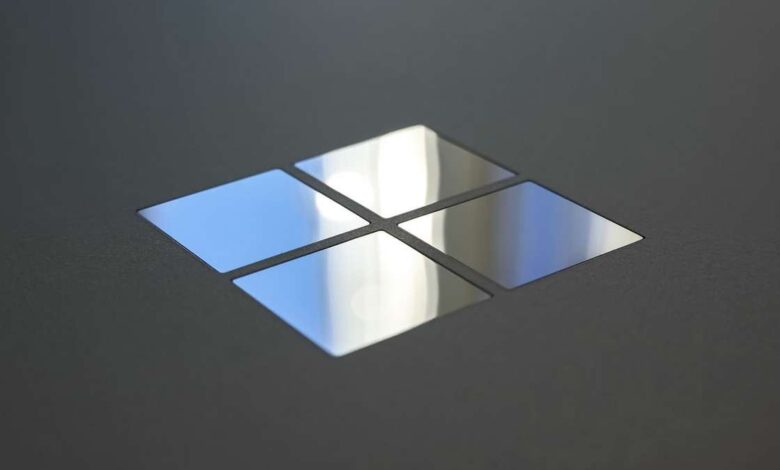
Communication is key for any business trying to stay ahead of the curve. With customers and staff communicating across multiple channels and locations, keeping up can take time. That’s where Microsoft Teams Telephony comes in.
Microsoft Teams Telephony is a cloud-based phone system that enables businesses to manage their communications needs more efficiently and effectively. This comprehensive guide covers everything you need to know about Microsoft Teams Telephony, including how it works, why you should use it, and several tips and tricks for getting the most out of the system.
So if you’re looking for an easy way to streamline your business communication and optimise collaboration among co-workers from different locations, then Microsoft Teams Telephony is the answer. Read on for a comprehensive overview that will have you mastering Teams Telephony in no time!
How Microsoft Teams Telephony Works
If you’re a business looking to optimise your communication for teams both near and far, then Microsoft Teams telephony is a great place to start. You can use this platform to stay connected with ease, as it provides a full suite of services for business communications.
Let’s break it down:
- Voice and Video Calls: Microsoft Teams telephony allows high-quality audio and video calls. You can keep up with colleagues no matter the distance and have conversations in real-time without any issues.
- Voicemail: You can also use the platform to send and receive voicemails, meaning that you won’t miss out on important messages just because you were unable to answer the call.
- Voice Instant Messaging: Microsoft Teams telephony allows you to engage in voice instant messaging so that your conversations go beyond just texting with audio files.
With these features combined, you can stay connected with your team members no matter where they are located, making it easier to collaborate and get work done quickly and efficiently.
Key Features of Microsoft Teams Telephony
As technology advances, communication and collaboration have become more and more efficient. Microsoft Teams Telephony is a business communication platform specifically designed to facilitate this type of communication. Here are some key features of Microsoft Teams Telephony that make it an ideal choice for business users:
- Talk anywhere: With Microsoft Teams telephony, you can easily communicate with your colleagues from any device and from any location.
- Integration with other services: Microsoft Teams Telephony integrates easily with a variety of other services, including Outlook, Skype for Business, Office 365 Groups, and Dynamic 365. This makes it easy to use all of your existing business tools in one place.
- Cloud storage: With Microsoft Teams Telephony, you can store all your conversations securely in the cloud and access them from anywhere. This makes it easy to stay connected even when you’re away from the office.
- Voice record feature: The voice record feature allows you to record conversations right within the app so that you can refer back to them later or share them with others.
Microsoft Teams Telephony is a powerful business communications tool that helps teams collaborate efficiently and effectively. With its wide range of features and integration capabilities, it’s no wonder it’s quickly becoming one of the most popular solutions for business communication today.
Advanced Capabilities of Microsoft Teams Telephony
When you leverage Microsoft Teams telephony, you unlock a world of advanced communication capabilities. Let’s explore what that includes.
Multiple Numbers
If your business handles calls from multiple countries, regions or locations, you can assign multiple telephone numbers to your Teams account. This means that customers in different parts of the world can dial the correct number for their location, and you’ll still be able to route these calls to the same Teams group or individual. This makes it easy for customers to find the right contact for their needs.
Team Call Queue
Microsoft Teams telephony has a useful feature called team call queue, which allows calls to be routed across a group of people in sequence. So if someone from your sales team is busy helping another customer on the phone, their call will automatically be forwarded to another member of the sales team until someone is available. This is an efficient way for businesses to ensure all customer calls are answered quickly and without hold times.
Advanced Call Analytics
Microsoft Teams telephony also comes with advanced call analytics capability so you can track things like response times and customer satisfaction levels. In addition, you can view detailed reports on how long customers are waiting on hold before speaking with an agent and use this data to make adjustments if needed in order to serve customers better.
With Microsoft Teams telephony at your disposal, you’ll have all the tools necessary for successful customer communication—and a better overall customer experience.